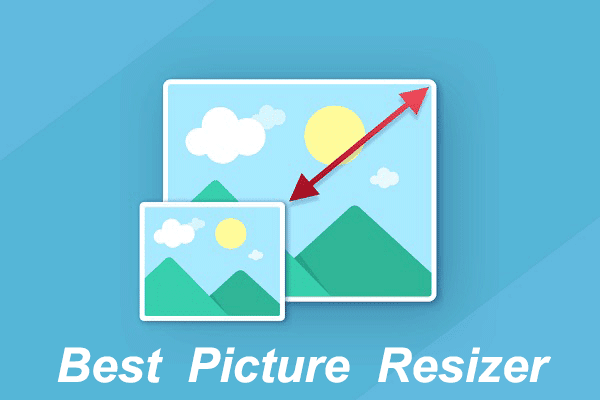Sometimes you don’t want to use Photoshop just for a task as simple as image resizing. For that matter you can use the free online image resizing services.
Some of these sites offer only resizing feature, while others go as far as customized cropping and even batch image editing functions.
Give Photoshop a rest and try out any of these 10 photo resizing tools listed as follows, that are perfect for quick photo resizing.
1) PicResize
PicResize allows you to resize pictures based on the preset percentage of the actual image or a custom size. You can also add special effects, crop images, and rotate images.
2) ImageResize
Similar to PicResize, this tools also lets you resize the image based on the percentage or custom size.
3) Web Resizer
A handy tool to make multiple types of edits, such as crop, sharpen, compress, and resize, etc. It also has support for bulk image processing.
4) LunaPic Resizer
LunaPic is a popular image editor with hundreds of editing tools in its arsenal. Its image resizer is also very good and lets you resize the image using both custom parameters and grab and drag feature.
5) Social Image Resizer Tool
This image resizer is dedicated to resizing images for social media websites, including Facebook, Google, YouTube, Linkedln, Pinterest, Instagram, and Twitter. You can also provide a custom size if needed.
6) PicGhost
You can edit up to 40 images at a time and use both custom and preset ranges to resize images. It can even resize according to the size of an example image.
7) Quick Thumbnail
As the name suggests, Quick Thumbnail lets you quickly resize, add a filter and add watermark to a picture and download it. Its preset resize ratio option is very attractive that was specifically created for different web apps and monitors.
8) Simple Image Resizer
Simple Image Resizer is a quick resizer tool that lets you use a slider to quickly adjust required size of the image.
9) Resizr
Resizr is a free online image resizer and picture crop website This image resizr is easy to use and will help you convert, crop, rotate, or edit your image in no time. You can also adjust brightness, contrast, and saturation of your image with this online tool.
10) Image optimizer
Using this free online service, you can resize, compress and optimize your image files. Using the service is as easy as clicking of button.
Optimized any images in a better way. Image created by this tool is also suitable for web pages, email attachments, or even storage on your disk.