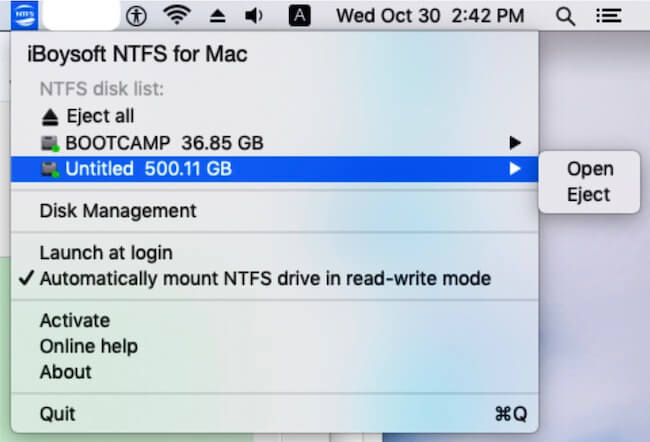iBoysoft NTFS for Mac v1.8 Review: Native Access to Windows NTFS Drives
iBoysoft NTFS for Mac is a third-party NTFS driver for Mac that can enable NTFS read/write support on macOS. It allows macOS and OS X to read and write to BOOTCAMP partition, external hard drives, solid-state drives, and thumb drives that are formatted with Microsoft NTFS file system. With its disk management capabilities, you can also open/mount/unmount/repair/erase NTFS drives or format non-NTFS drives to NTFS.
Though Microsoft FAT file system can be read and written on Mac computers, it can't meet the current file storage requirements. Compared to older FAT file system, NTFS has many advantages in performance, reliability, security access control, disk space allocation, and file system journaling. Using NTFS as the disk format for Windows computer obviously the best option.
However, NTFS remains read-only on Macintosh computer. You can format the disk to HFS+ or APFS to make it readable and writable on Mac, but meanwhile you will lose the compatibility with Windows machines. If you want to make use of NTFS as well as obtain the full read/write access to NTFS drives on Mac, using a third-party tool can perfectly help you achieve the goal.
Why use iBoysoft NTFS for Mac?
Microsoft NTFS for Mac by iBoysoft will provide native read/write access to NTFS drives, which is equivalent to native HFS+ or APFS file system. You can conduct any write activities such as editing, deleting, renaming, or converting the stored files on the disk previously formatted for Windows without altering the format.
The data transferring speed and data security won't be affected through the app. It not only can grant full file privileges to external storage devices but to internal Mac's hard drive with a Windows BOOTCAMP partition.
First look: simple and easy-to-use
iBoysoft NTFS for Mac software is a menu-bar utility. After the complete installation, detected NTFS volumes will be mounted in read/write mode automatically. The overall look of its drop-down menu and disk management panel are very simple. Simplicity makes it very easy to locate the buttons you need to manage the NTFS or non-NTFS drives.
Extend Disk Utility's abilities
As the native disk management tool on macOS, Disk Utility takes charge of viewing, repairing, erasing, partitioning, deleting, renaming, restoring, ejecting, mounting, unmounting or creating a disk image of a disk/volume. iBoysoft NTFS for Mac extends Disk Utility's erasing options. In addition to APFS, HFS+, FAT and ExFAT, now you can format a disk or a volume to NTFS on Mac.
iBoysoft NTFS for Mac also employs the disk checking and repairing ability from Windows to be able to fix slightly corrupted NTFS drives, which can't be done with First Aid in Disk Utility.
Bottom line
The only thing that may prevent a user from installing it is that an activation key is needed after a free 7-day trial. In fact, such an app only costs $19.95 to enjoy a lifetime use. It can save you a lot of work and time.