iOS 14 Is Now Available For Update
Apple releases new software update for its mobile devices. iOS 14 is now available as a free software update. New features help you get what you need in the moment. iOS 14 brings a fresh new look to the Home Screen with beautifully redesigned widgets and the App Library.
It is updated with new ways to use apps with App Clips, and also bring powerful updates to Messages. Lets take a look to the updated features that you get in iOS 14.
Widgets on the Home Screen
Widgets is totally redesigned to give you more information. You can now add them to your Home Screen. Choose from different sizes and arrange them whenever you like. You can also add a Smart Stack of widget based on the apps you use most.
App Library
The new App Library automatically organizes all of your apps into one simple, easy‑to‑navigate view. Apps are sorted by category wise so that you can easily get the app you used most.

Compact calls
All your calls from your iPhone, FaceTime and third party apps will display in a new compact design that doesn't take up the full screen.
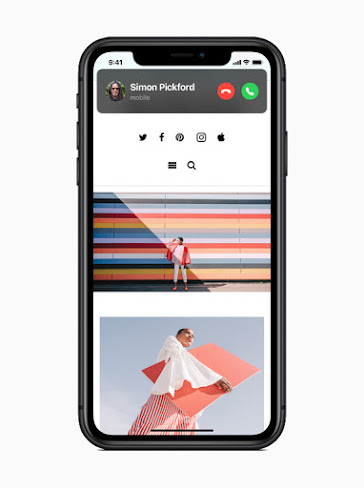
Picture in Picture
Now you can keep watching videos or continue your FaceTime call while you use another app.
Messages
iOS 14 gives you new ways to stay connected to the conversations that matter most, keep track of group conversations, and express yourself however you like.
- Pinned conversations: Pin up to nine of your most important conversations to the top of your conversation list.
- Group photos: Give your group conversation a visual identity by adding a photo or Memoji, or choose an emoji.
- Mentions: Type a name to direct a message to someone. When you are mentioned, your name is highlighted.
- Inline replies: Now you can reply directly to a specific message in a group conversation. You can view replies in the full conversation.
- New Memoji styles and stickers : Use new memoji styles and stickers from over 20 new age options and face coverings. New hair and headwear styles are added to reflect your hobby, profession, and personality.
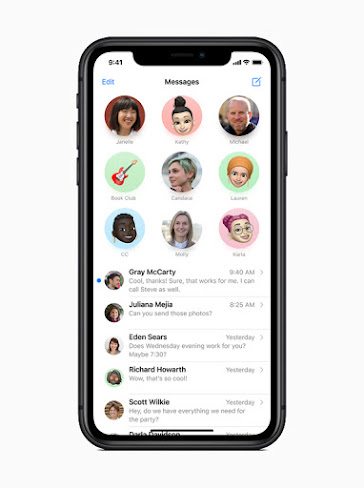
Maps
Maps is the best way to navigate and explore the world. In iOS 14 it is easier to discover new places to go and get friendly ways to get there.
- Cycling directions: You can now use Maps to get cycling directions using bike lanes, paths, and roads.
- Electric vehicle routing: Plan your trip with charging stations along the way.
- Guides : Apple Maps offer Guides for great places around the world to eat, shop, and explore. You can save Guides, and they automatically update when new places are added.
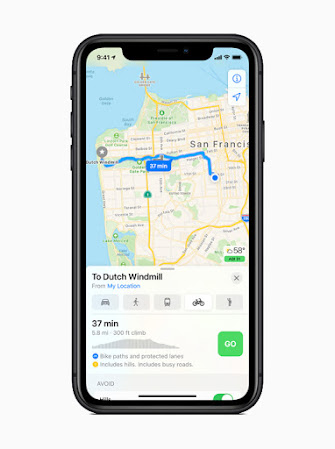
Translate
Introducing new translate app, designed for conversations across 11 different languages. With Translate, conversations are easy by design. Just turn your phone to landscape and tap the single microphone button to say something.
Siri
Siri has a completely new look that lets you quickly get information or get things done while still focusing on what you’re doing. Siri can now help you find answers to a broader set of questions by using information from across the web. You can now easily send audio messages with Siri.
Home App
The Home app helps you manage your smart home more intelligently and most important, more securely. A new visual status in the Home app prioritizes the accessories that most need your attention and allows you to easily control them.
Face Recognition
Video cameras and doorbells can now identify people you’ve tagged in the Photos app. Easily tag people, and choose to be notified based on the person.
Safari
With iOS 14, Safari is more responsive and capable than ever, while giving you new ways to help protect your privacy. Safari can now translate websites in seven different languages. Safari also warns you if a password you’re using is not secure.
Car keys and CarPlay
You can now unlock and start your car with iPhone. Sharing keys with friends or family is easy. You can customize controls and create restricted profiles, perfect for new drivers. CarPlay also supports new app types such as parking, electric vehicle charging, and quick food ordering.
Airpods
Spatical audio with dynamic head tracking brings the movie theatre experience. Also new battery notifictions let you know when you need to charge your Airpods. You can enjoy movies and shows by connecting two sets of Airpods to your Apple TV 4k.

App Clips
An App Clip is a small part of an app that’s discoverable at the moment you need it and is focused on a specific task. They’re not installed like apps, so when you’re done using them, they just go away.
Privacy
In iOS14, you have given more control over the data you share and more transparency into how it is used. You can now get information on the App Store to help you understand the privacy practices of every app before you download it.
Additional iOS 14 Features includes: Health, Weather, Apple One, Accessibility, App store, Apple Arcade, Apple Cash Family, Augmented Reality, Camera, FaceTime, Family, Files, Keyboard, Music, Notes, Podcasts, Photos, Reminders,Shortcuts, settings, voice memos and many more.

