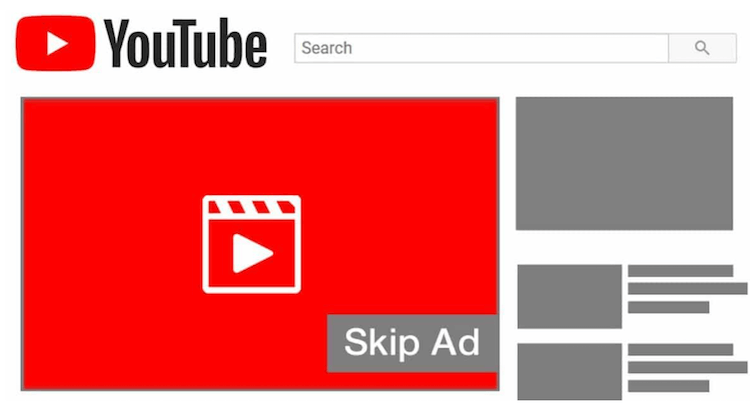How can you Bypass YouTube ADs | Trick
Sometimes the ads are irritating. Today, we are showing how you can bypass YouTube Ads by using a simple trick.
What to do?
- Open your browser.
- Visit YouTube.com URL
- When you visit your favorite video on YouTube, on address bar, you need to add a dot [.]
- Done
Like Example
When you visit a YouTube video, Url looks like YouTube.com/xyz, and here you will need to add youtube.com./xyz in URL.
https://www.youtube.com/watch?v=xyz (Showing ADs)
https://www.youtube.com./watch?v=xyz (Not Show ADs)
This trick will work on the desktop. For mobile browser, you need to use a desktop version of the video page.
How does it work, technical?
It's a commonly forgotten edge case, websites forget to normalize the hostname, the content is still served, but there's no hostname match on the browser. Hence, no cookies and broken CORS - and lots of bigger sites use a different domain to serve ads/media with a whitelist that doesn't contain the extra dot.
Source: Reddit