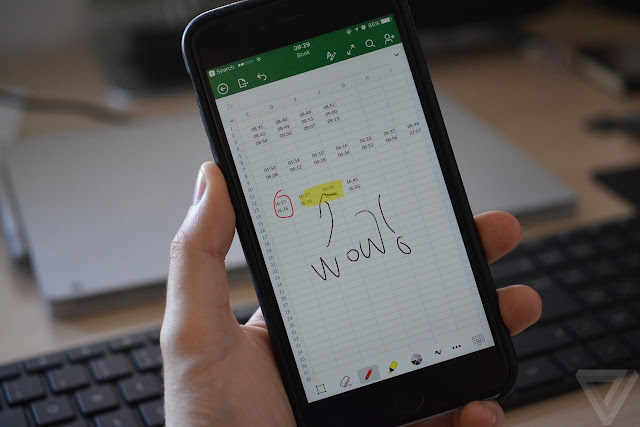Now Microsoft Office For iPhone Features With Lets You Draw With Finger
On Monday, Microsoft updated its Office apps for Apple smartphones, allowing user draw directly onto their project with their finger. Until now, a user could only doodle inside Office apps on the iPad and iPad Pro.
If we want to sketch or perhaps add our signature to an Excel, Word or PowerPoint document on iOS, the only option has been to use the iPad Pro's Pencil. Now, with the newest version of Office for the iPhone, we can draw directly on a document with no need for the stylus. Once you launch the app, you can "use your finger to write, draw and highlight with the tools in the new Draw tab," Microsoft says.
In its update release notes, Microsoft says iPhone users can use their finger "to write, draw and highlight with the tools in the new Draw tab." So, when our colleague makes a mistake on that important Excel spreadsheet or Word document, we can draw a big red circle around it.'
The feature comes after Microsoft in January declared its intention to "make pen and ink a primary input across Office apps." At the time, Microsoft released inking tools for the iPad Pro and iPad, allowing people use an Apple Pencil to work on presentations, documents, spreadsheets, and notes.
Tools contain a pen with flexible line thicknesses and color, a highlighter and an eraser, and we can draw directly on cells, documents or slides. The new tools should come in mainly handy in conjunction with Office's new collaboration tools, permitting users easily mark up and share changes. The updated apps are now accessible on the App Store.